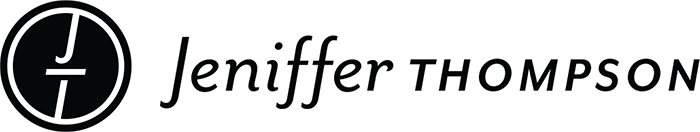My previous blog was all about reader magnets, what they do and how you can use them. With this post I wanted to give you a few more tips on converting visitors into subscribers. Below are three easy to implement and highly effective strategies you can start using now.
Converting Visitors into Subscribers With These Proven Tactics
Well Placed Subscribe Buttons and CTAs (Call to action)
Converting visitors into subscribers to your newsletters or blog requires making it easy for your site visitors. If you don’t ask, they won’t do it. So, ask! You don’t want to bombard them with requests, and having a poorly executed pop up that jumps out at you every second can actually be a deterrent. You do want your CTAs to be noticeable and simple to follow.
The Right Colors
Color is one of my favorite topics! Using power colors can make a big difference in the likelihood that someone will hit that subscribe button.
So, what is a power color? Well, power colors are those that draw in the eye and grab attention—colors like red, yellow, and orange. Be sure to choose something that complements your brand colors, in fact, if you have a brand, then you most certainly have a set of style guides and you already know what your Power colors are. You can learn more about the power of color HERE.
Landing Pages
Your landing page is usually the first place visitors interact with you, which makes it an obvious choice for adding your subscribe button. So, when your goal is converting visitors into subscribers, your button with a short, punchy CTA will get noticed here first.
Your Blog Posts
In case your blog is the first thing a visitor comes across, it doesn’t hurt to have a CTA and subscribe option at the footer of your posts. Plus, since blogs often get shared on social media, anyone who comes across it has the opportunity to subscribe!
In Your Book
If you have a book, I always highly recommend adding a CTA to subscribe. You can add this to the inside of your book or add it to your back cover. You’ll want to do this with eBooks too. This way, you’ll be offering a chance for your readers to have access to more of your content. If they’re already reading your book, it’s likely they’re already interested in what you have to say, right?
Converting Visitors into Subscribers By Offering Something
Those reader magnets I went over in my last blog apply here. Whether you offer a PDF (think workbooks and tips sheets) download in a blog post, or you’re giving away a free eBook—these are great opportunities for converting visitors into subscribers. If a freebie is enticing enough, it’s not much of an ask for a visitor to click a link and fill in their email.
Tell Them Exactly What They’re Getting
Along with your CTA, you can convince your readers and visitors further by letting them know exactly what they’ll be getting when they subscribe. Maybe you’re offering a monthly piece of exclusive flash fiction? Or you’ll be sending out a weekly blog of useful tips, or a newsletter full of valuable industry news? Whatever it is they’re signing up for, make it clear. And of course, appealing.
You may say, for example: Love my novel? Can’t wait for my next one? Subscribe to my blog for exclusive monthly flash fiction!
You get my drift. You need to say more than just, “Subscribe for my monthly blog.” Your CTA needs to be short, compelling and informative. If you feel like you need help with this important step you can always hire a copywriter to do it for you. Because you do want it done right if you want results.
In the end, there are myriad strategies for converting your visitors into subscribers, but the three listed above are a great place to start. Remember to use the tools you have and learn as you go. Reach out for help if you need it. The effort you put in will pay off.
And if you’re looking for more marketing, publishing, and branding advice and want actionable tips, and strategies delivered to you weekly, subscribe to my blog HERE. See what I did there?!