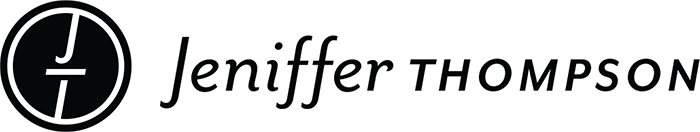This has been the year of Zoom. And virtual meetings of all kinds— on Zoom and other platforms—are probably going to stick around on some level for the foreseeable future. So, if you haven’t already dialed in your Zoom game, or just need some tips on how to get your best Zoom on, this one’s for you.
I spend a lot of time doing interviews and hosting webinars and such, all on Zoom, so I’ve learned some tricks. And to be fair, I also have a husband and business partner who’s a professional photographer. So, below I’ll share some tricks I’ve learned so you can look your best on Zoom too!
To Look Your Best on Zoom, You’ll Want to Consider a Few of These Tips
I wrote a post a few weeks back about using video to build your brand, and I mentioned some of this. Now, let’s get into the details.
Posture and Gaze
You’ll want to sit up straight, yet not rigid. Keep your shoulders square and avoid leaning back or slumping forward. But you want to look relaxed and natural. You’ll also want the camera lens at your eye level. And speaking of the camera lens, look at it, not yourself or others on the screen. This is one of the hardest things to remember to do. It doesn’t seem right, but if you want to mimic eye contact rather than appearing to stare into space, train yourself to look at the camera lens as if you’re looking at the face of someone you’re having a conversation with!
Another pro tip is to position yourself to the left or right of center. We’re often tempted to center ourselves on camera, but this is actually a technique movie directors use to create a sense of unease. And as for framing, The Rule of Thirds says that you want to be a third in from either edge.
Background and Setting
I know there’s also a temptation to use filters and backgrounds on your Zoom and other video chat platforms, but don’t do it! Those backgrounds are fun for chatting with family or friends, but they just don’t look professional. Plus, they’re glitchy and if you move very much you look like you’re being eaten by them.
To look your best on Zoom or similar video chats, you’ll truly want to take the time to create a nice, dedicated space—an actual background—for your events and calls.
What to do instead:
- Make sure your background is clean and uncluttered
- Have a promo poster or post-up stand in the background
- Place a nicely arranged bookshelf or plant stand behind yourself
- Park yourself in front of a favorite piece of art
- Keep any other promo material handy and visible if possible(like your book, a mug with your logo, etc.)
Lighting
Lighting is ultra important to look your best on Zoom and other video chat platforms. It sounds counterintuitive, but the closer you are to the source of the light the softer it will appear. It’s also good to have your light source come from above as well as below. Which means using a reflector of some sort with your light source. I’ll tell you more about that in the next section. But if you don’t have a lighting source like a ring light, then natural, north-facing light will work best and make you look pretty and aglow! Believe me, it even removes wrinkles and my gray COVID hair. Oh, and you want to avoid is being backlit. It not only makes your face unclear on camera, it causes a lot of shadows and pretty unflattering ones at that. That means you want the light shining in on you, not coming in from behind you.

Good lighting is essential to looking your best on Zoom! Any wrinkles and gray Covid hair are gone. It’s a miracle!
One last tip to complete your overall polished impression is your screen name: Make sure you use your real, first and last name—or as you’re known professionally. You don’t want to have a nickname or other type of handle. You want people to remember your name and to be able to find your later.
Some Tools You’ll Need to Help You Look Your Best on Zoom
You don’t absolutely need all of this, and if you’re just trying to look your best on Zoom for meetings, or the classes and workshops you attend, you may not need to get super fancy. You can just refer to the tips above. But if you’re planning on hosting those same events, and others, you’ll probably want to invest in some equipment.
Ring Lights
Ring lights work far better than overhead lighting, lamps or even natural light, which can be unpredictable and inconvenient. They brighten your face, soften flaws, and eliminate shadows. Because, as you may have guessed, the light comes from all directions.
Ring lights are accessible and range in price, so finding one that works for you will be easy. You can find a perfectly suitable ring light for your laptop or desktop computer for as low as $50.
They can either clip onto your monitor or mount to your desk. Remember, you want the light to be close to you and close to the camera lens. Otherwise, experiment with the angles a bit to see which works best for you.
Reflectors
Reflectors works just as you might expect. They reflect light from a main source in order to add warmth or brightness and they soften the light further, and prevent those dreaded shadows! Reflectors are also accessible and affordable. You don’t have to go out and buy all the professional quality photographer equipment just for video calls and conferences, and there are plenty of easy to use, convenient options available.
Microphones/Headphones
Yes, your laptop or computer has a microphone and you can use that if you want to. But, you’ll get the best sound quality and you’ll hear others better when you have a set of headphones, or earbuds with a built in microphone. This helps get a clearer, crisper sound. It’s pretty simple. If you have headphones that you use for phone calls, and they work well, those will do the job just fine. But for webinars or conferences and other events where you’ll be a featured speaker, you may want to invest in a microphone. You can experiment a little on a chat with a friend or record yourself to see how you sound. Either way, using some kind of microphone is going to sound clearer than just relying on your laptop or desktop’s built in microphone.
Custom Backgrounds
I recommend hiring a professional to design a custom backdrop. Typically something wide enough to cover your entire background is best, but a post-up stand can work too. Lots of printers offer options for around $250. The key is to think about what you want to display. Remember, this is not a promotional backdrop, it’s meant to show your logo or something pivotal—first and foremost, it’s a professional background for your viewers.
And last but not least, here’s an example as reference!
Check out this San Diego Writers Festival clip.
Feel free to leave any comments on the original post about any tips you want to share, or mistakes you may have made navigating Zoom! We’re all in this together, after all.