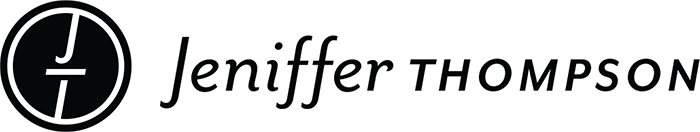Whether you have published your book or not, now is the time to create your GoodReads account. While you’re leading up to publication, be sure to get active on GoodReads: review books in your genre, start networking with other readers and authors, and buildout your profile. If you’ve already written a book, and you don’t have a Goodreads Author Profile yet, now is definitely the time to set one up. If you already have one, and it could use some work, well, now is the time for that too! I’d like to think we can take the extra time we may have and be productive. Plus, these little tasks will keep our minds focused on other things besides stress.
A polished and up-to-date Goodreads Author Profile is pretty essential and you need to make sure you’re getting the most out of it. That’s why I’ll tell you what you need to make your profile the best it can be—from your author photo, to enabling the Ask the Author Feature, to adding content and writing reviews of other books.
So let’s get started!
First Things First. You’ll Need to Set Up an Account if You Don’t Already Have One
Go to Goodreads.com and set up your account. Easy Peasy!
Now that you’ve created an account, you can set up your Author Profile. To do this, search your name or your book title in their database. Then you click on your name under the book title. From there go to the bottom of your basic author profile page where you’ll see this prompt: “Is This You? Let Us Know.” Click on that!
You just sent your request to join the Author Program! You’ll get an email back in about 2 days, letting you know your status.
If you don’t find yourself or your book in their database, go to the Help section and click “Who Can Join.” This is where you can request that they add your book. Don’t worry, they accept self-published titles!
Now You Have a Profile, So What’s Next?
There’s nothing sadder for a potential reader than going to your Goodreads Author Profile and only encountering a couple of reviews and that empty avatar. So, show off all that you are and draw those readers in!
Your Profile Photo
You’ll want to use a professional, yet approachable looking photo for this. You can easily use your existing author photo. If you don’t already have one or want to switch it up, I’ve got some tips for you.
Your Bio
Your bio is so important! It really sells who you are. It gives the reader important information, and ideally, piques their curiosity. You can make this version of your bio anything you want it to be. But you’re best off relaying relevant information, validating your authority and showing your personality. But you’ll want to keep it succinct too! I know, it seems like a lot. But I have some tips for that as well. I also wrote a book that walks you through writing your professional bio for almost every platform out there!
Ask The Author
You’ll want to enable this feature. It makes it easy for your potential readers to get in touch. You can answer questions that may relate to your bio or your book, and engage in conversations that increase a sense of transparency in you and your brand. All these help build loyalty and trust in you and your brand.
Go the Extra Mile!
Create Your Book Shelf
Your bookshelf is a very cool feature. Adding the books you like to your library tells your readers what you like. This shows your readers a peak into your personality. It also shows them a bit more of what to expect from your own book. It’s really about credibility, and of course, it’s all part of connecting the dots of building your personal brand! Keep that in mind when making smart author brand choices! Be consistent and pick quality books that fit with your author brand.
Write Reviews of Other Books
It’s always a good idea to review other books on GoodReads. The wonderful thing about this is that not only are you supporting your community, you’re building it as well. These reviews get you noticed! They signal that you really are part of the community and as a bonus, these reviews can be syndicated on farther reaching platforms. Which means more exposure for your name, your book, and supporting your fellow authors, Just make sure the reviews you write are well thought out, concise, honest, and helpful.
Add Your Blog
Another great thing about Goodreads is that you can add your blog. Which is a great way to show readers more of who you are, reach your audience on a deeper level, and of course, drive traffic to your site! Goodreads walks you through the process if you need help.
Excellent Work! You Now Have a Complete Author Profile!
In conclusion, making your Author Profile as complete as possible will help you stand out, get noticed, and build your audience. You’ll have all the information that will catch people’s interest and showcase as much of who you are as possible. If you do all the above, you’ll look professional, dedicated, and more accessible.
And remember to keep your profile updated with your upcoming events, newest books, and as always, be an engaged part of the community. Use all the tools, including sharing what you want to read and what you’re currently reading! All this is key to building your brand and selling your book. By the way, I recommend checking in and updating things at least once a month.
Now is the moment! You likely have some extra time on your hands due to current circumstances. So make the most of that time by making the most of your Goodreads Author Profile!
Oh, one more thing: I’d like to join your GoodReads network too. Let’s connect on GoodReads!