When was the last time you checked into the state of your WordPress website? In the last six months new tools have been added, design trends are changing, and there are probably some things that could use some sprucing up to ensure you’re getting the kind of traffic you want.
Below is your basic checklist to make sure your WordPress website is in tip-top shape and up-to-date.
1-Improve Your Search Results
Add Meta tags and Update Keywords
Simply put, content is king, and, more is more. The more content you have on your WordPress website and blog the more likely it will be indexed by a search engine and appear in a search engine results page (SERP). So, add those meta tags that are relevant to your content. Tags can be added to your blog post content, and you can also optimize your images by including ALT tags and description tags. An ALT tag is also good to include because it makes your website more accessible to the blind.
As you know, keywords make content searchable. But keywords can change as content and information changes, so make sure your keywords are relevant to your new content.
Optimize Your Images and Fix Broken Links
Broken links can really strike a blow to your search engine results. They can also lower your ranking because the content isn’t actually there and easily available. The good news is that there are plugins you can use to do this for you—find out more about that in the next section. You should also consider using a redirect plugin. This ensures that even from a previous link, the user is sent to the most relevant page of content.
Optimized images improve all search engine results, which means your content can be easier to find. Make sure your images are high quality, not-too large in size, and use keywords in the Alt Tag. I recommend image sizes that are 72 dpi and at least 1200 pixels wide. There is no need to use high-resolution images (300 dpi) because they take a really long time to load and will slow down your site’s load time, which is bad for search engine optimization (SEO). I also recommend that you include your image’s source.
2-Make WordPress Plugins Work for You
As mentioned in the #1 to-do, to get your website all spruced up you’ll need to use plugins. Below are a few of the basic essentials that you can check out now that can help with your WordPress website maintenance.
- Google Keyword Planner and Keyword Tool
Both of these are free tools to generate keyword ideas and suggestions. These are best used for marketing purposes if you have a business site. Keyword Tool has a paid version that lets you search cost per click and other keyword data. If you’d like more information on how to write and use keywords, check out this article I wrote: Using Keywords to Build Your Audience.
- WP Broken Link Status Checker
That one was a mouthful. This plugin is simple to use and it alerts you to broken links. It scans your pages individually and reports broken links quickly. It doesn’t automatically fix them for you, however, so be sure to pay attention and mark your calendar to fix broken links at least once a month.
- WP Rocket
This is another plugin that requires very little tech savvy on your part. It monitors your website speed and performance for you. This is important because your site speed can affect your search rankings.
- Yoast
The free version of Yoast lets you add keywords and meta descriptions to your blog, among other things. It also grades your content with readability scores, which is extremely useful. The downside is that with the free version you can only use one focus keyphrase for it to analyze. This is a worthwhile plugin to invest in by the way.
3- Be Aware of the Latest Design Trends for WordPress Websites
Two big web design trends predicted for 2020 are minimalism and the use of handmade design elements. This is most likely due to changes in how users view websites and the need to stand out from the competition.
Minimalism
Because of the widespread use of smaller and smaller devices and wearable technologies, such as smart watches, minimalist website design is better suited to being optimized for these devices. Minimalist design also translates to better site speed performance.
This means you’ll see less text and larger images, less crammed looking pages and more open space. The catch is, this means the content you do have better look very sleek, and of course, be sure to send the right message in a clear way.
Handmade Design Elements
Because there’s so much competition to get noticed out there and everyone and everything is now reliant on their brand to succeed, web design is becoming more personalized. Having unique, hand drawn images and fonts makes your site more memorable and easier to associate with your brand. This is something you could have a lot of fun with. Just make sure that handmade look doesn’t actually end up looking sloppy or unprofessional.
In conclusion, now is as good a time as any to do some WordPress website maintenance. Online activity is at an all-time high and you don’t want to be overlooked! Follow this checklist, test out those plugins, and make sure your site isn’t looking outdated or neglected.
And if you don’t already have a professional website, my team at Monkey C Media has got you covered. We also have options that include maintenance and updates for your website.
You can reach out anytime for a free consultation to see what we can do for you!
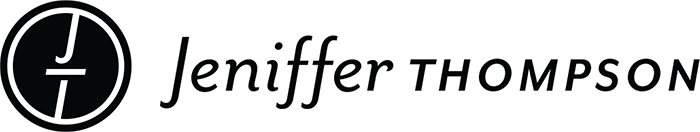


Hi Jeniffer. I just wanted to say I love your blog. You and I have been professionally acquainted since your company designed the cover of my novel, Magnificent Redemption, in 2012. Your comments are right on point and I follow them almost to the letter. Keep up the GREAT WORK!
Hello Marc, so good to hear from you!! I appreciate the feedback. Sending you a big smile.